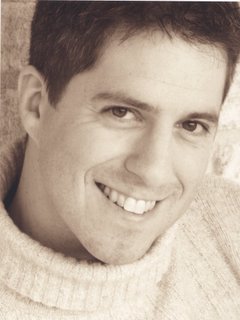Last Fall, I took a University of Toronto course taught by Stephen Abram, VP Innovation at SirsiDynix. I felt overwhelmed by his forward looking horizon, knowledge, and I kept asking myself - "what is all this web 2.0 stuff? how does he keep current with so much?!" I finally asked him. Stephen just said: "start by looking up web 2.0 on google, subscribe to a few blogs... it will come".
He was right.
Eight months later, I read on a regular basis over 100 blogs, I now am fully immersed in that forward-looking horizon. If you feel very new to this, no worries. One year ago, I had no clue of what "web 2.0" meant. It's not rocket science.
In this post, I share some recommended steps to anyone new to web 2.0 and interested to start experimenting with feeds (RSS), wikis, blogs, the whole shebang. Feel free to add comments and other suggested steps and resources.
- Introductory Reading. Before you start experimenting with blogs, wikis and the like; I suggest you follow these links to get a bird's eye view: Intro to Web 2.0 by Joshua Porter, other web 2.0 definitions compiled by Dion Hinchcliffe, wikipedia articles (Web 2.0, RSS, wiki, blog, social tagging).
- Web 2.0 and your Environment. Each field of human endeavour, including yours, will be influenced by the web 2.0 phenomenon, sooner or later. Why? Web 2.0 promotes a participatory web in which ideas are shared, exchanged, debated, online and in full view, instantly connecting all interested parties. Web 2.0 offers alternative modes of expression and lowers the publishing threshold - to be an author once required a literary agent, now; you can open and publish on a blog in mere minutes. The long term wordlwide impact of this information revolution has been neatly encapsulated in the provocative EPIC 2014 movie. Here follows an example of how web 2.0 is increasingly having an impact on the legal profession: Web 2.0 and the Legal Profession.
- Experiment Web 2.0: ClaimID. You cannot develop a good understanding of web 2.0 trends and paradigm shifts without experimenting and using its tools and technologies. So, in the next steps below, I offer a few ways to get you going and experimenting. These experiences may result in you establishing an online presence: before you do so, open yourself a ClaimID page (see mine as example). Check these suggestions too. It is good practice to tie your online presence to a single ID page: I recommend ClaimID for this purpose.
- Experiment Web 2.0: NewsReading. If you want to be able to read syndicated feeds (see links in para 1 above), you will need a news reader. I use GreatNews for desktop based newsreading. There is also bloglines for internet based news reading. If you plan to do your news reading from the same computer all the time, a desktop newsreader is faster and more efficient. Once you have installed the software on your computer (or opened yourself a bloglines account), you are ready to subscribe to your first feeds.
- Experimenting Web 2.0: Subscribing to Feeds. A good starting point to give you an idea of the kind of things you can subscribe to is a recent article by Steve Rubel: 35 Ways You Can Use RSS Today. Standard icons are now used to identify feeds. Do not forget to subscribe to this blog! ;-)
- Experimenting with Web 2.0: Time to Tag. You are going to do a lot of exploration and reading on the net. You need a way to reference pages and sites. The "web 2.0 way" to do this is with "social tagging", so open yourself an account on http://del.icio.us - and start tagging pages as recommended in The Several Habits of Wildly Successful del.icio.us Users. By way of example, you can see how my del.icio.us account has grown to over 1,000 resources in about seven months only, and even when I hit 10,000 resources; I am confident I will be able to retrieve any page I want simply by combining my own keywords. For example, the list of my resources tagged both with "Web2.0" and "Trends" can be accessed witha URL formatted like this: http://del.icio.us/Fidelis1970/Web2.0+Trends ("Fidelis1970" is the name of my account on del.icio.us). Similarly, I know I can retrieve my own list of sites using drupal with the following URL: http://del.icio.us/Fidelis1970/drupal+Example
- Experimenting with Web 2.0: Time to Blog. Ok, you subscribe, you read, you tag; it is now time to become and actor of the information revolution! Open yourself a blog. The easiest, no hassle and free way to do this is by starting at blogger - see also the full explanation.
- Experimenting with Web 2.0: Time to Wiki. Whereas blogs represent a method for updating pages with regular posts, displayed in reverse chronological order, each posts typically enabling comments; wikis are more in the nature of a collection of easily editable web pages that are interlinked. The most successfull implementation of a wiki the wikipedia. There are places where you can start experimenting with wiki and even to open your own little wiki, such as Peanut Butter wiki. You can also simply register yourself an account on an existing wiki, and start editing and creating topics.
[cross-posted on G2TT]