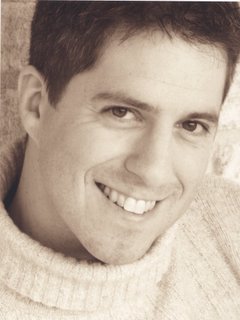Early adopters are not innovators. I freely admit that I am not an innovator. Early adopters want something that works, that is proven technology and that has already gained momentum. That's my theory, anyway! In that spirit, for those interested in creating their own blogs, I share my recipe below. NOTE: I fully know there are other winning combinations, services, software, etc. - my goal here is not to provide an overview of everything, just an overview of how I put together this blog in case you want a similar blog for yourself.
- Create your blog here: www.blogger.com. Choose carefully your blog title and blog description, they will appear on top of your blog! If you're not sure you can change them later.
- ...and choose a template, browse the various settings, discover, learn... Under Settings, Archiving; be sure to "Enable Post Pages".
- Your first post: From the Blogger Dashboard, you can create your first post. In your first post, I suggest to include a description of your motivations in creating your blog. Later, you can link to this inaugural post by adding a link to it in your blog menu.
- Update your profile, upload your photo, include a brief description of yourself, put in some of your interests, your favorite books... You'll be surprised when you revisit your own profile that all your interests and books and movies are now hyperlinked to other bloggers with similar interests. Nifty!
- You have to know the basics of HTML to edit your blog template. Not sure? Find some tutorials on the Internet, there are plenty, such as this one. Notice on your blog how. by default (in the menu to the right), you have two "Edit Me" placeholders? You replace those with links of your choice. To do that, you will need to know a minimum of HTML...
- Go in your Blogger Dashboard, click on the "Template" tab, scroll down until you see "Edit Me". Change the links to whatever you like. You will often come back to this template: word of advice, copy and paste all of it to Notepad and back it up regularly!
- If you want additional "sections" of links - for example, in this blog, there are additional sections; copy and paste one link section
, as often as needed, and edit the newly created sections. - Copyright stuff: Do you mind if people copy & paste your contributions if they attribute the text to you? Maybe you want to restrict commercial use? A lot of combinations are possible. Unless you have compelling reasons to retain the full copyright, which is basically a set of different rights, I suggest you that you make a careful choice of an appropriate Commons licence. The Creative Commons site generates the license code for you. You can then copy & paste that code into your blog template. Click on the "Some Rights Reserved" icon of this blog for an example. Note: If you use Firefox, be sure to also use the Creative Commons extension, you will be able to view the applicable creative commons licence when you surf creative commons-enabled web sites.
- You should syndicate your blog, that is, make a feed available, to which people can subscribe to and automatically receive your posts. You can use Blogger's default service. I prefer and suggest feedburner.
- Add subscription chiclets (as found in this blog), those little rectangles that allow readers one-step subscription to your blog. Feedburner can automatically generate the chiclets code for you [I actually do not use them for aesthetic reasons].
- Provide your readers with an email subscription service. Not everybody has news aggregators or news readers. A email subscription service allows them to subscribe and receive email updates. I use FEEDblitz. If you use Haloscan, you can even offer a distinct subsciption service for comments to your blog!
- Ok, you blog has been created, you cleaned up the menu on the right, added a Creative Commons licence, added subscription chiclets, offered email subscription services and added a few posts; it's now time to claim your blog at technorati.
- Promote your blog.