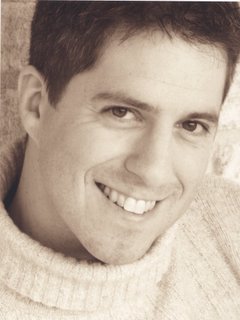I recently found myself in this situation. I want to start a private association and provide its members with an online community. Because of the nature of the association, I immediately thought of using a wiki. What wiki to use, then? Wiki Software to install on your own server was out of the question, so I started looking for a hosted wiki solution, such as Stikipad, Foopad or PBWiki. I even tried Stikipad a little. But I then realized: why not use, for my space, the same software powering Wikipedia? After all, if it works for that; it would sure work for my small community. Wikipedia is powered by MediaWiki, a free software package originally written for Wikipedia, but also powering other wikis now.
After some research, I finally settled for Siteground at $5 a month. What initially turned out as a requirement for a "password-protected MediaWiki hosted solution" morphed into a "why not a Web 2.0 (and more) hosted playground". Why? Take a look a this.

Upon registration to Siteground, you can also register a domain name.
What I realized, with Siteground, is that you have access to a lot of features via the C-Panel. What you see opposite is a partial screenshot from the C-Panel, giving you an idea of the control you have over your web site. I draw your attention to the subdomains icon (last 2nd row): by adding subdomains such as "wiki.domain.(whatever)", "blog.domain.(whatever), "forum.domain.(whatever)", etc.; you can create as many subdomains you wish and start experimenting with blogs, wikis, bulletin boards or forums; and I suggest that you keep your root directory ("www.domain.(whatever)") for a Content Management System (CMS).
Until such time as a CMS will offer a truly integrated and ideal mix of traditional CMS / wiki / blog / etc (what an idealistic notion); this approach works for me, especially at a total of $5 per month.
The last icon on the C-Panel is Fantastico. Fantastico allows you to automatically install an impressive array of hosted applications.
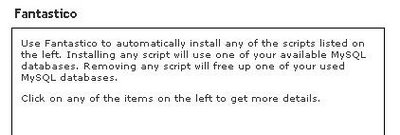

As you can see from the list opposite (partial list), there are several blogging platforms (including WordPress) and a wide range of Content Management Systems (incidentally I just found out that socialtext web site - an enterprise blogging platform - is now powered by Drupal which is available in the Siteground C-Panel CMS list).
I admit that I toyed with the notion of diving right away into CMS installation and deployment, especially when I looked at intuitive user interfaces such as the TYPO3 UI. Upon further reading, I realized I was probably overextending myself, about TYPO3 anyway - typo3.org recommends a month to learn the software:
Be aware that all the flexibility and richness come with a price: complexity. If you're not ready to spend a month learning the system and are in a hurry to satisfy a customer, you should probably look into getting somebody to help you or look for something else.I looked then at Mambo and Joomla and found them to be closely related, for obvious reasons. Considering the history of both products, I would prefer Joomla. Its online manual seems satisfactory.
I have to do further reading though on Drupal and its CivicSpace distinct distribution in order to develop a realistic appreciation of what it takes to deploy and maintain a community website. For that purpose I have ordered "Building Online Communities With Drupal, phpBB, and WordPress" by Robert T. Douglass, Mike Little and Jared W. Smith.
The Fantastico list continues like this (and even more that did not fit in my "print screen"):

From E-commerce, FAQ, guestbooks, polls & surveys to site bulder and wiki scripts; the list goes on. It is also possible to install other applications on the server but the list here is a very good start for people without a definite idea of what they want to use.
I should also conclude by saying that I appreciated the quick turnaround time from Customer Support, both pre-sales (using their online chat system) and after-sales technical support on two occasions. First ticket was answered in 30 mins and the second one in 20 mins, both tickets were routine.
At some point I plan to migrate this blog, currently hosted on blogspot.com, to a Wordpress platform. I'm not really sure how yet, but I think Drupal allows each community member to have its own blog, something I will check further. If you know of a good "how-to" guide to wisely deploy and manage the CivicSpace distribution of Drupal, please let me know!!
To-do list for the next little while:
- Continue blogging... perhaps less frequently so because of -
- Develop the "Government 2.0 Think Tank" private association wiki, enough anyway to sart recruiting its founding members and get our first project going ("Leveraging Web 2.0 Technologies in the Government of Canada"). Note: membership in this association will be restricted to Public Servants at the federal, provincial and municipal levels and to academics without private industry ties.
- Investigate and choose CMS/Blogging/Forum platforms for the association, deploy them.