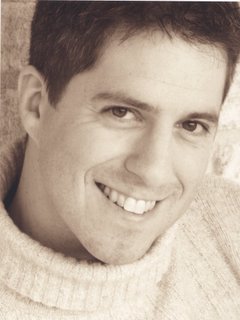The first method, unstructured searches, relies on natural language search capabilities. A good example and clean design of how to do this is shown here, at the search portal for Quebec lawyers, called JuriBistro CONCERTO:
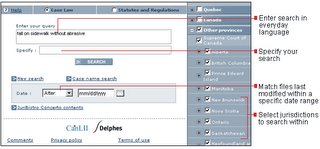
You will notice, at the top of this example, a choice of search profiles. Once the desired search profile is selected, the corresponding search collections are displayed on the right. Available search profiles depend on the user category. In other words:
- A user category roughly corresponds to the role of the person in the organization. For example, in a legal office or law firm, you could have three user categories: partners, lawyers and support staff. Associated with each user categories are search profiles. Search profiles are displayed on the search page according to the user category of the user currently logged in.
- Search profiles vary from a corporate context to another. Rule of thumb, observe how users in a given category are working, not how you think they are working - then figure out key search profiles. Search profiles contain search collections.
- Search collections are index of resources to be queried by the search engine. It used to be that only one resource was searched, for example, the Internet, or an underlying database. As noted in an article by Delgado, Laplanche & Krishnamurthy titled "The New Face of Enterprise Search", in The Information Management Journal, more powerful search engines are, increasingly, expected to provide universal reach.
Search collections contain lists of resources to be queried, from any or all of the following sources:
- Corporate systems (Document Management / Records Management library, Case Management database, Enterprise Content Management system, Library holdings, etc.)
- Intranet pages
- Internet pages
- Commercial online information providers (e.g.LexisNexis, Encyclopædia Britannica)
- Federated searches leveraging other search engines
With both methods, knowledge workers will experience a supportive information environment.